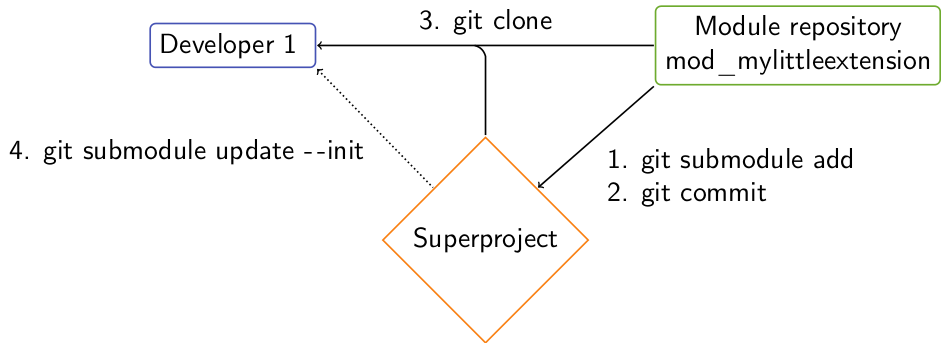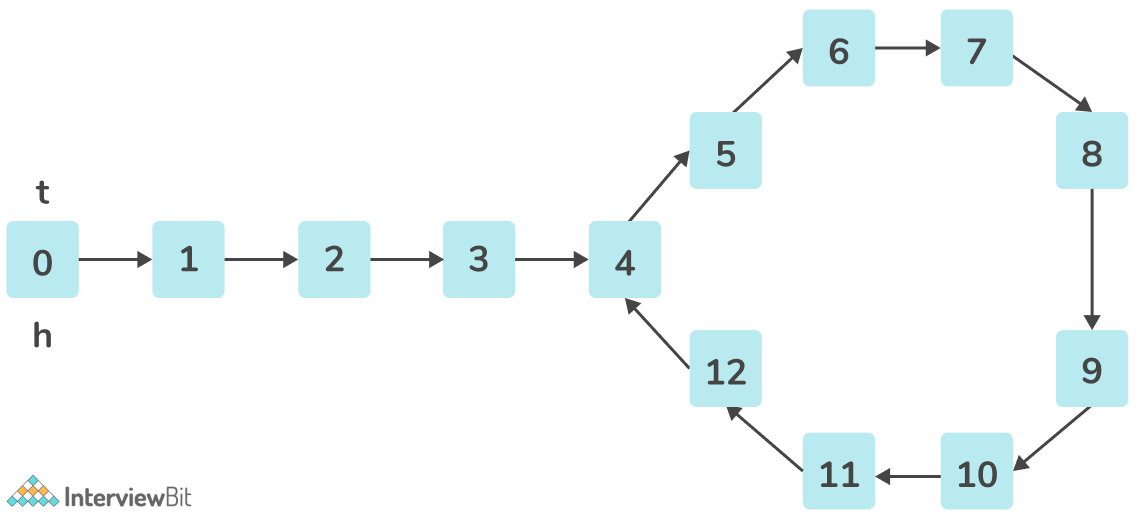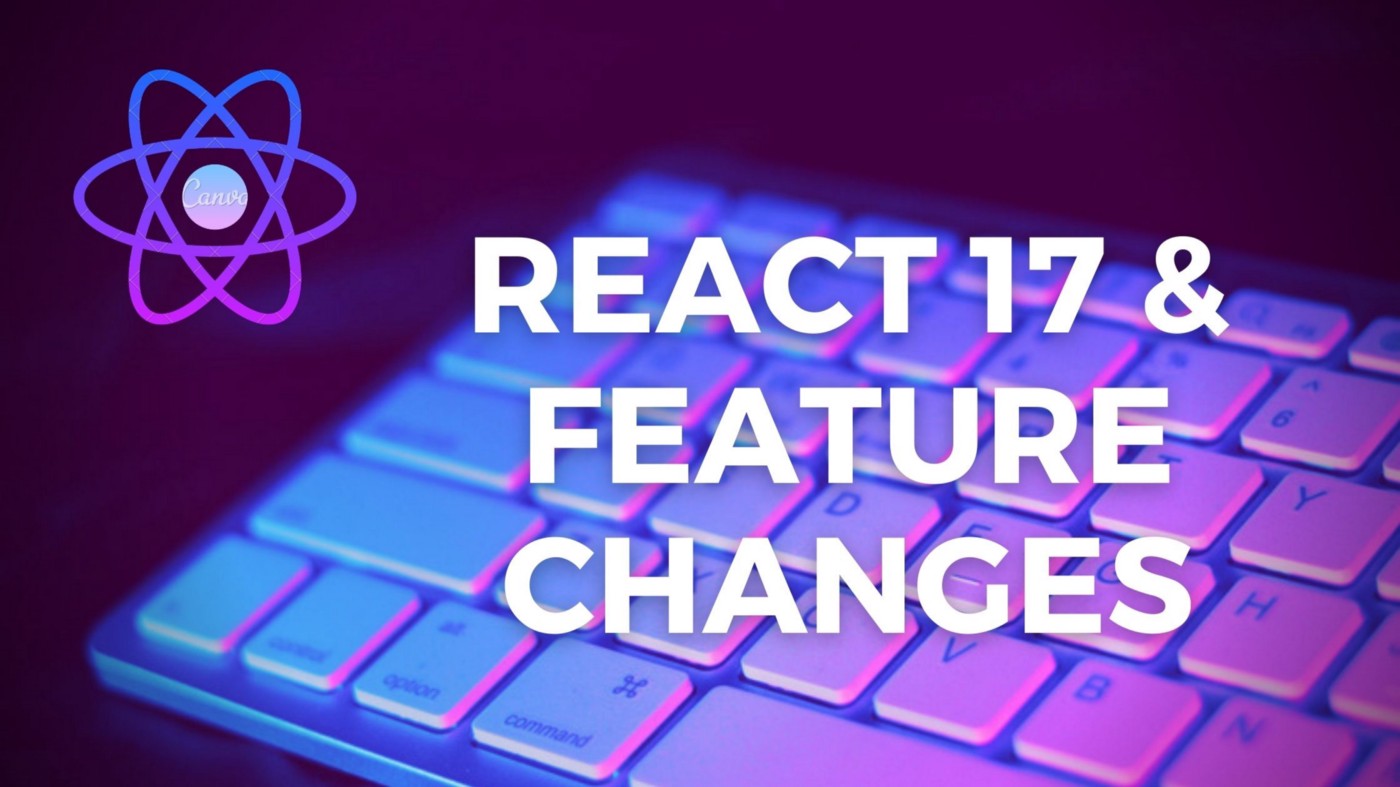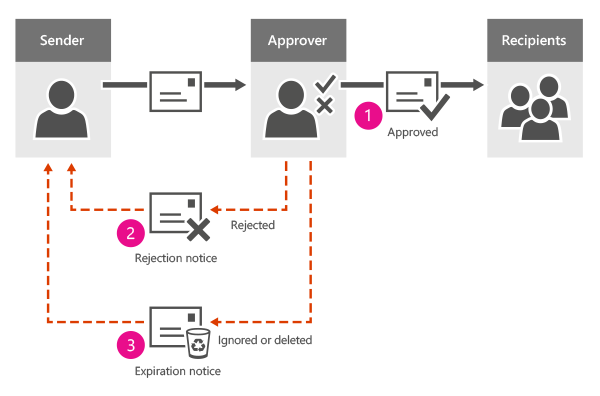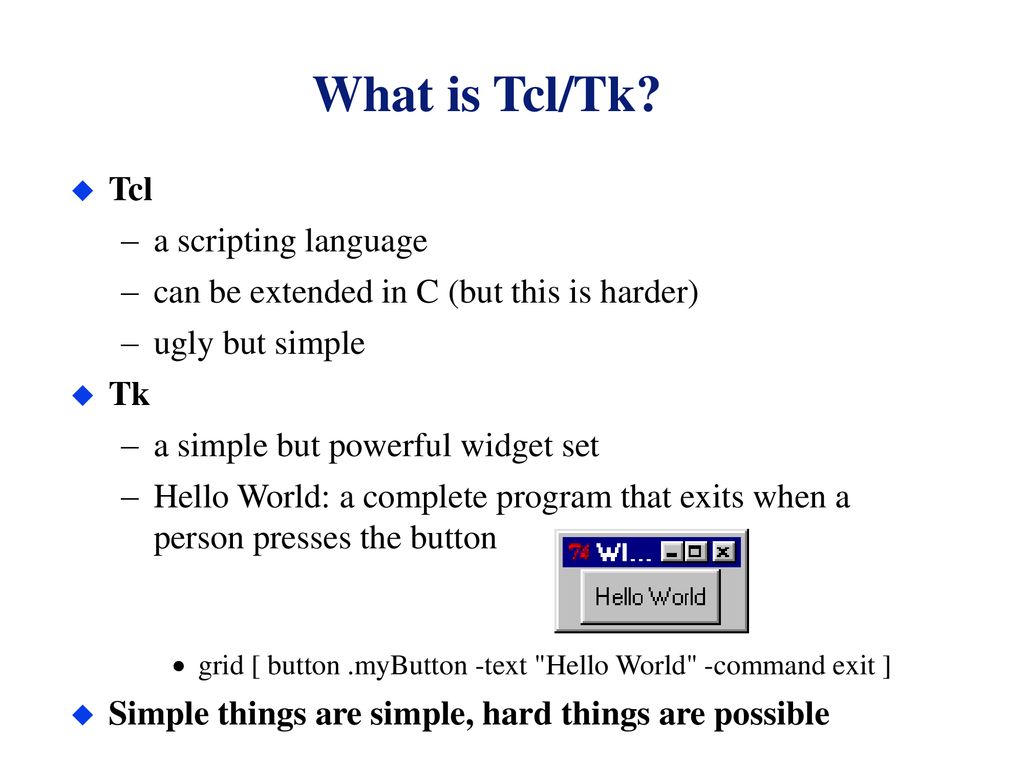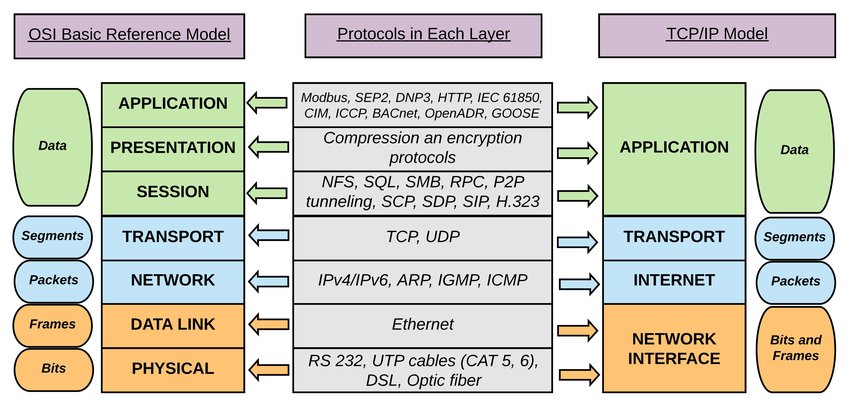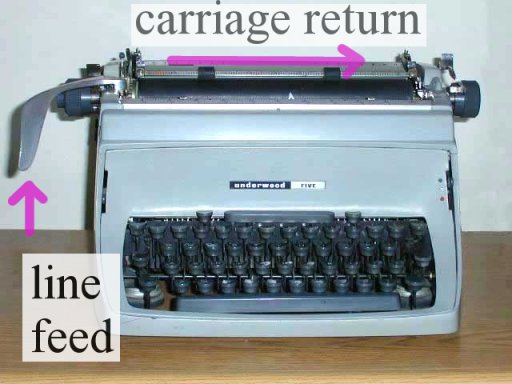
换行符
换行符\r\n和\n的关系和区别可以追溯到60年前,打字机广泛被使用的时代。 在打字机还刚刚被发明的时候,人们输入完一行字之后,需要两个动作才能开始输入下一行的内容。 滚动滚轮,让纸张往上移动一行, 即是 \n 操作; 移动 打字的指针到 行首, 即是\r 。 上面两个操作没有顺序的要求, 1->2 ; 2->1 都可以。 windows Windows 操作系统 的文本对 new line的 编码 使用的是 2->1 的 组合操作; unix Linux/Unix 操作系统 则只使用操作 1 。 A line feed means moving one line forward. The code is \n. A carriage return means moving the cursor to the beginning of the line. The code is \r. Windows editors often still use the combination of both as \r\n in text files. Unix uses mostly only the \n. ...