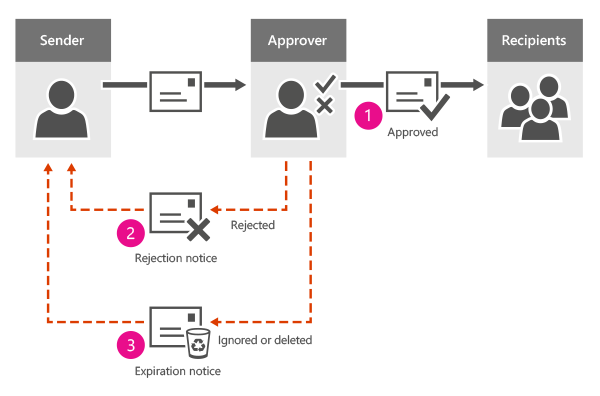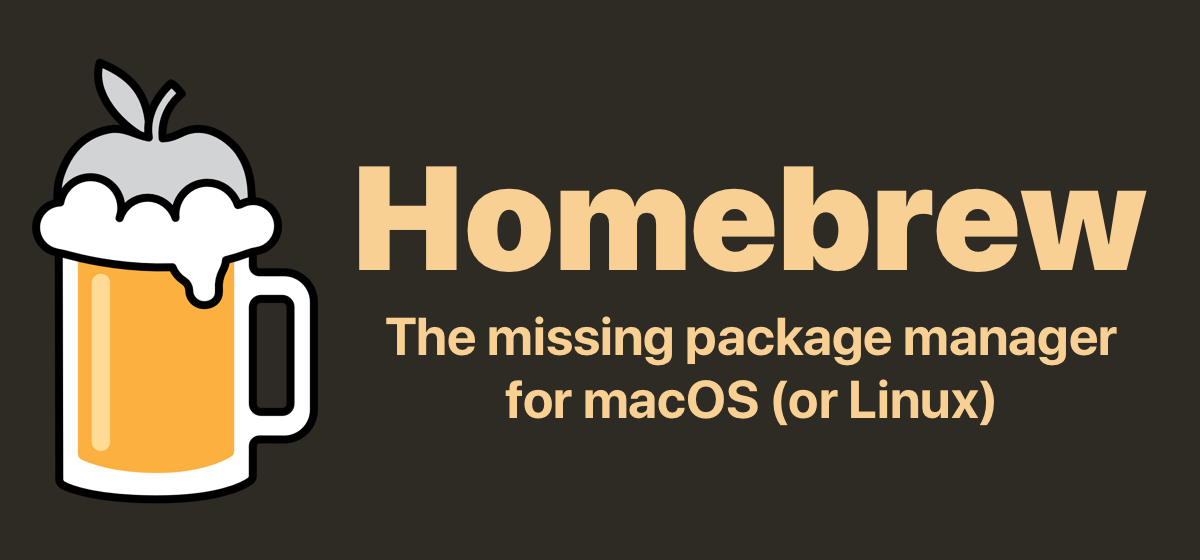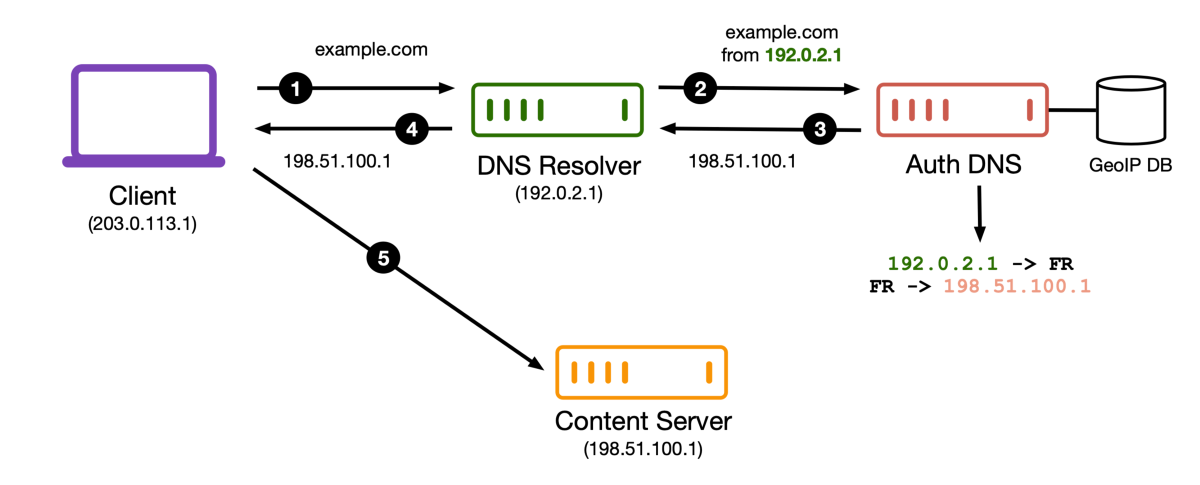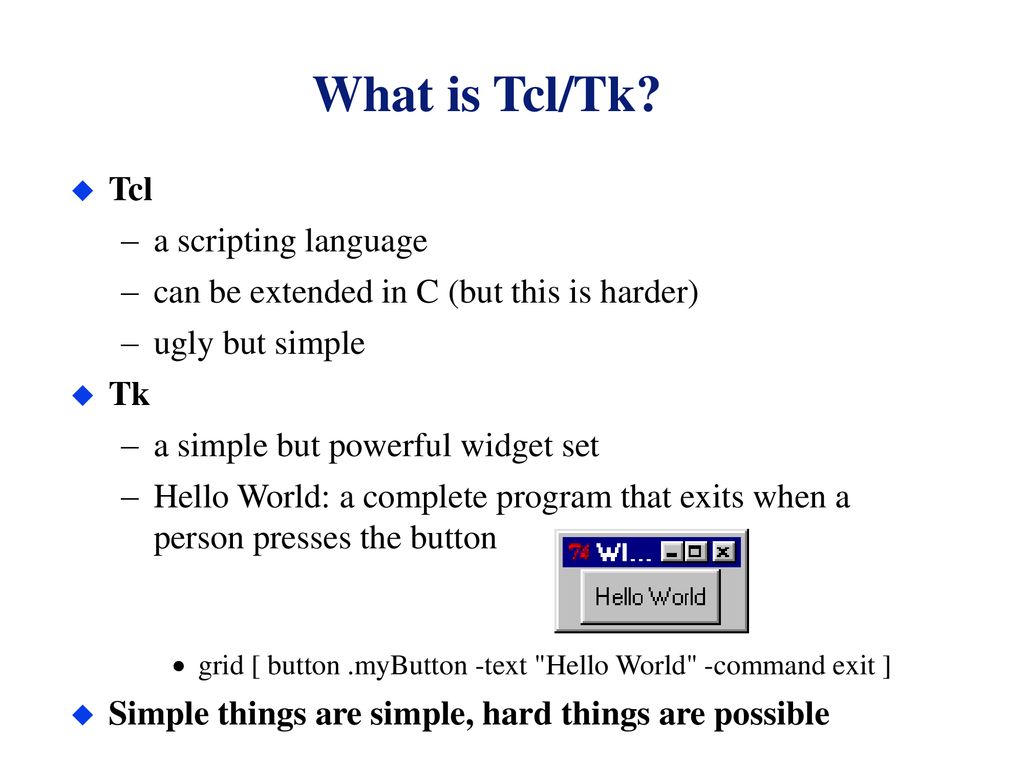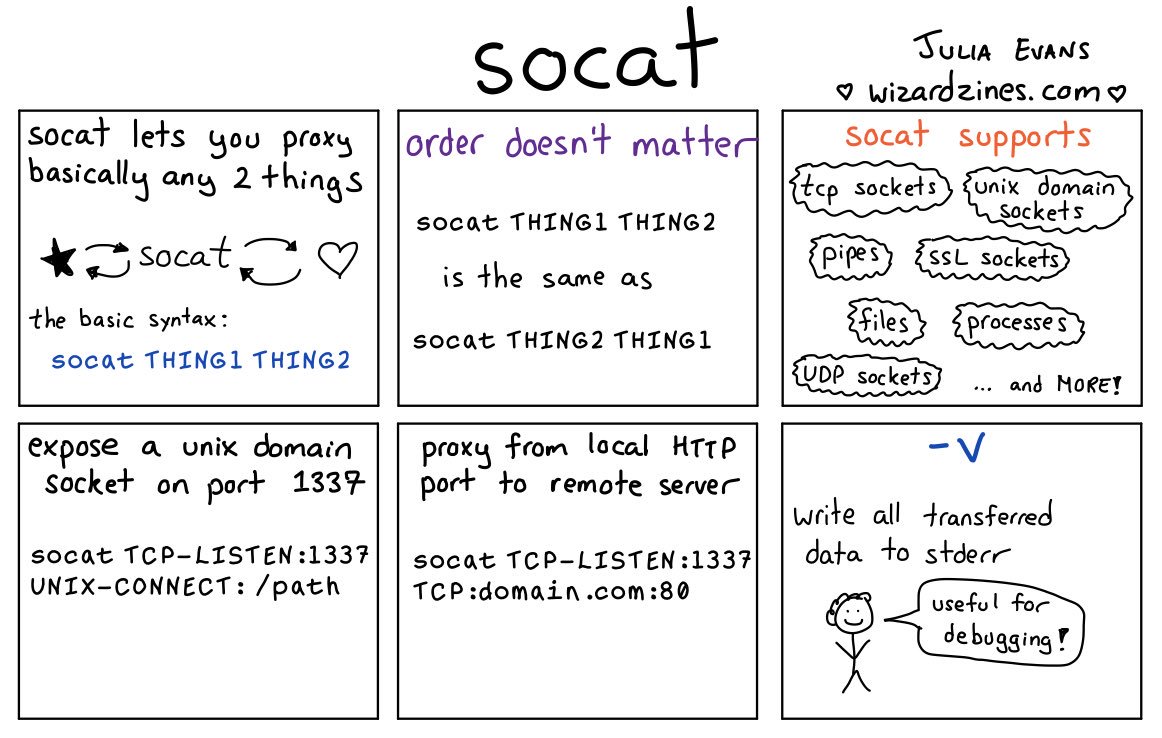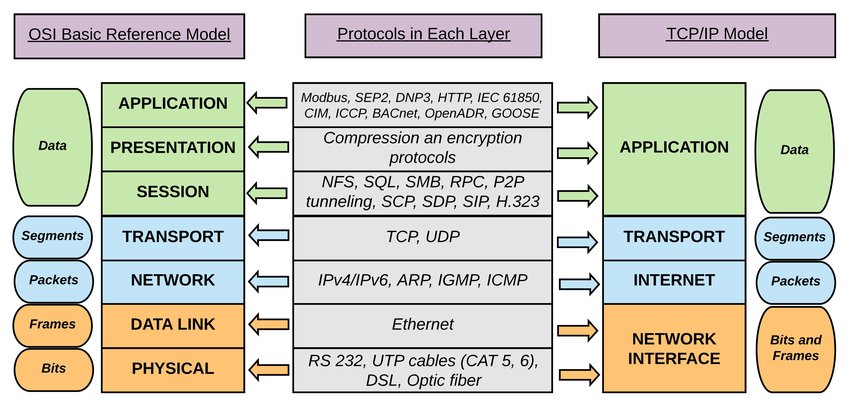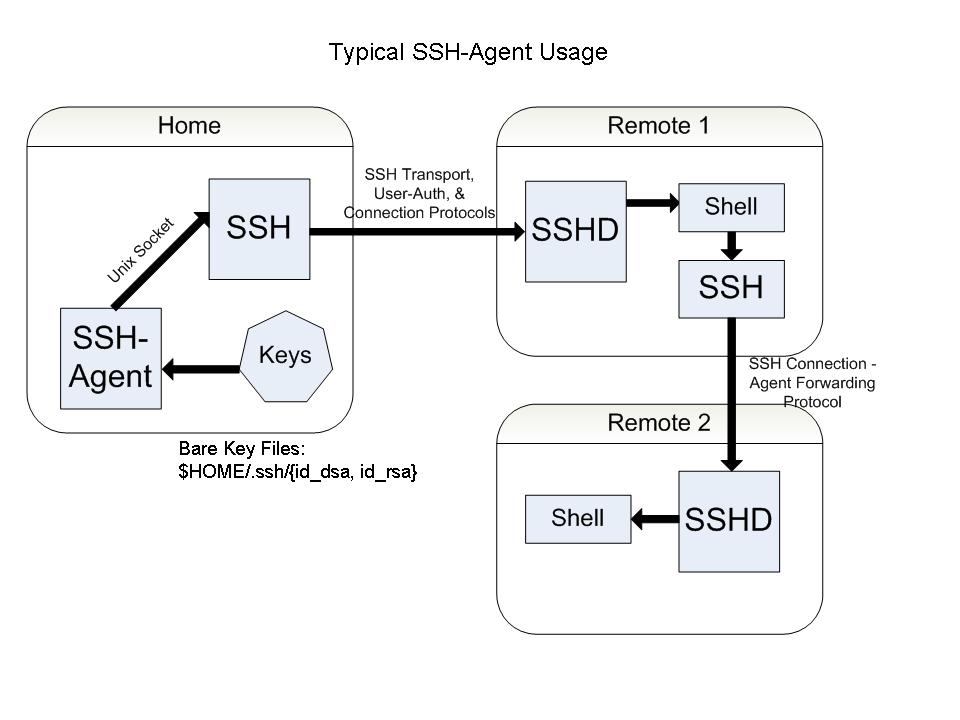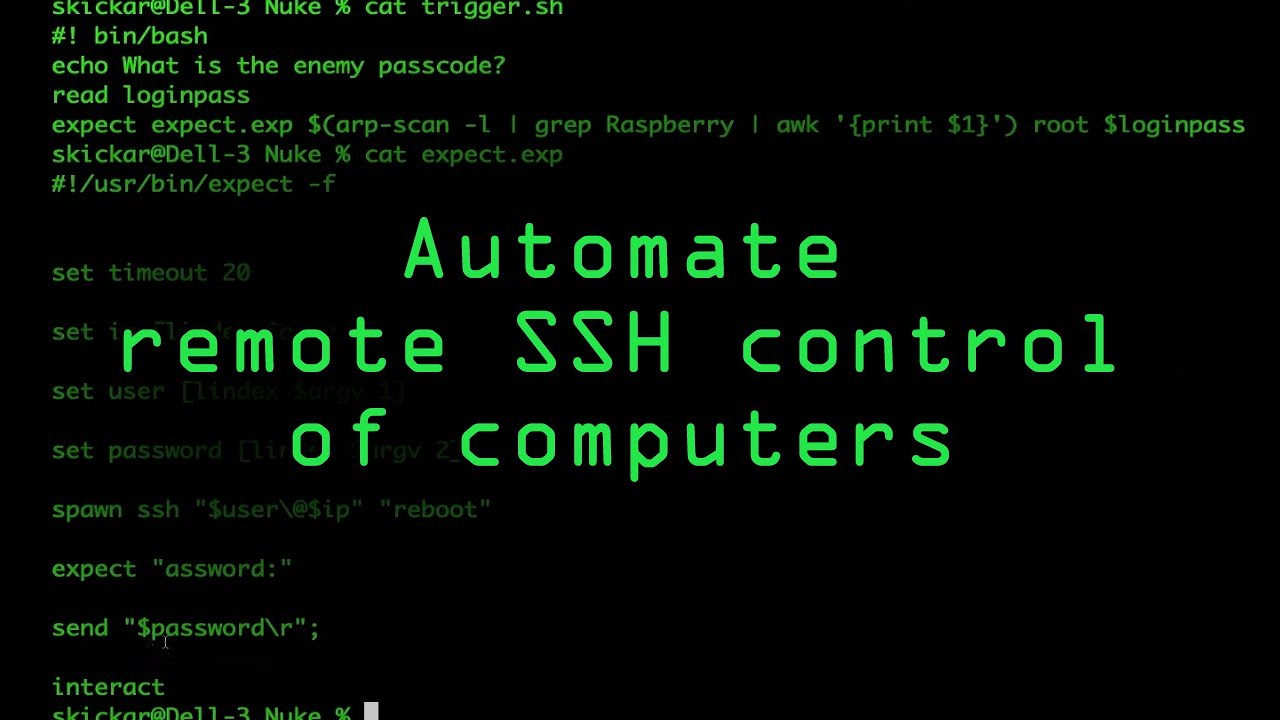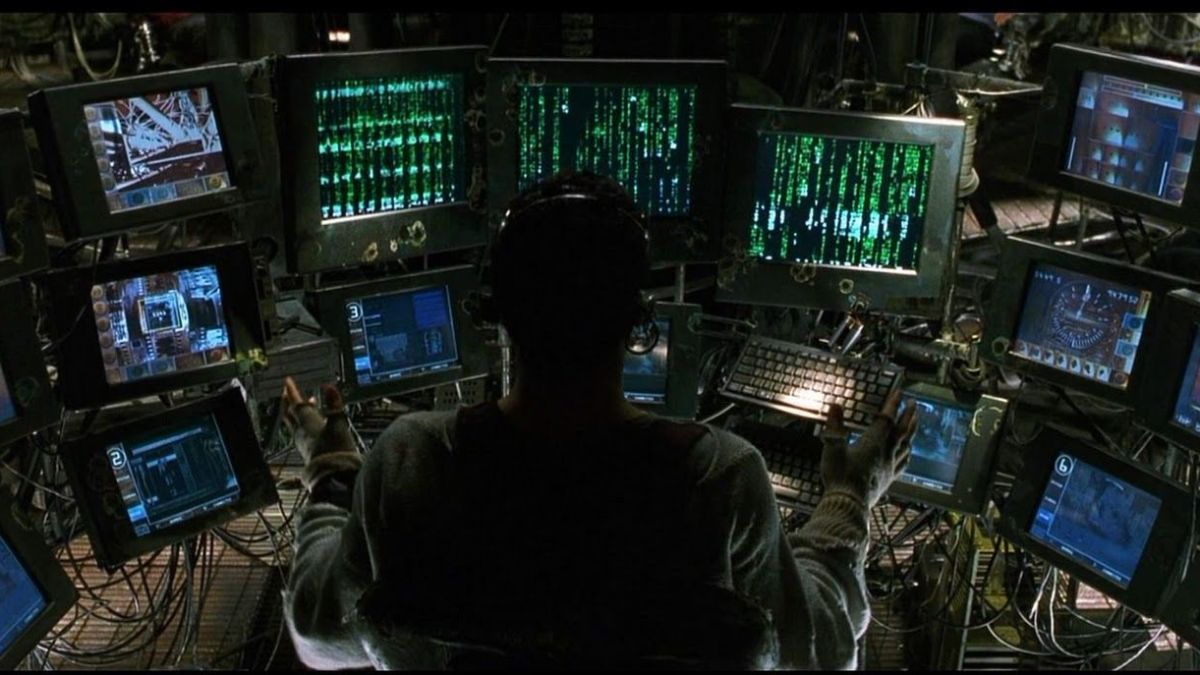众所周知kubenetest的端口转发功能kubectl port-forward非常实用,可以提高开发人员的debug效率。
其实kubectl port-forward的底层脏活累活都是socat命令在做,kubectl只能算是一个代理商。
socat 端口转发 socat tcp-listen:58812,reuseaddr,fork tcp:localhost:8000把58812端口的流量转发到 8000上。
1 2 3 4 5 6 7 8 9 10 bash-5.1# python3 -m http.server & bash-5.1# socat tcp-listen:58812,reuseaddr,fork tcp:localhost:8000 & bash-5.1# curl -I localhost:58812 HTTP/1.0 200 OK Server: SimpleHTTP/0.6 Python/3.10.3 Date: Thu, 14 Apr 2022 03:19:15 GMT Content-type: text/html; charset=utf-8 Content-Length: 336 从而使得原来无法访问的 localhost:8000端口的服务,现在可以通过*:58812访问到了。
1 2 3 4 5 6 7 bash-5.1# netstat -nlp Active Internet connections (only servers) Proto Recv-Q Send-Q Local Address Foreign Address State PID/Program name tcp 0 0 0.0.0.0:58812 0.0.0.0:* LISTEN 10/socat tcp 0 0 0.0.0.0:8000 0.0.0.0:* LISTEN 31/python3 Active UNIX domain sockets (only servers) Proto RefCnt Flags Type State I-Node PID/Program name Path 其他 1 2 3 4 5 6 7 8 9 10 11 12 13 14 ➜ ~ tldr socat socat Multipurpose relay (SOcket CAT). - Listen to a port, wait for an incoming connection and transfer data to STDIO: socat - TCP-LISTEN:8080,fork - Create a connection to a host and port, transfer data in STDIO to connected host: socat - TCP4:www.example.com:80 - Forward incoming data of a local port to another host and port: socat TCP-LISTEN:80,fork TCP4:www.example.com:80 语法 man 手册
...