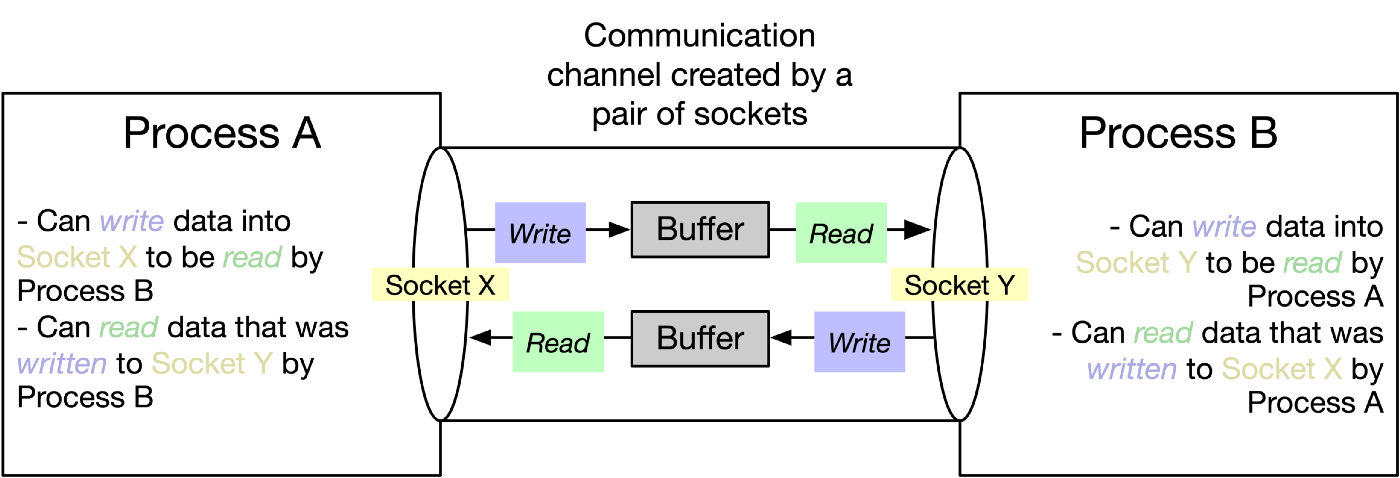有一个app 跑在pod里面,这个app 默认会输出自己的运行日志到syslogd,
请问如何让host主机上运行的syslogd日志收集器收集到上面app输出的运行日志呢?
/dev/log
答案:把 主机的 /dev/log目录挂载到 pod 里面的 /dev/log即可。
Some of these messages need to be brought to a system administrator’s attention immediately. And it may not be just any system administrator – there may be a particular system administrator who deals with a particular kind of message. Other messages just need to be recorded for future reference if there is a problem. Still others may need to have information extracted from them by an automated process that generates monthly reports.
To deal with these messages, most Unix systems have a facility called “Syslog.” It is generally based on a daemon called “Syslogd” Syslogd listens for messages on a Unix domain socket named /dev/log.
mountPath
具体来说就在 pod 的yaml 定义中,添加 hostPath volume,然后挂载到pod里:
在client-go等sdk中这样写即可: