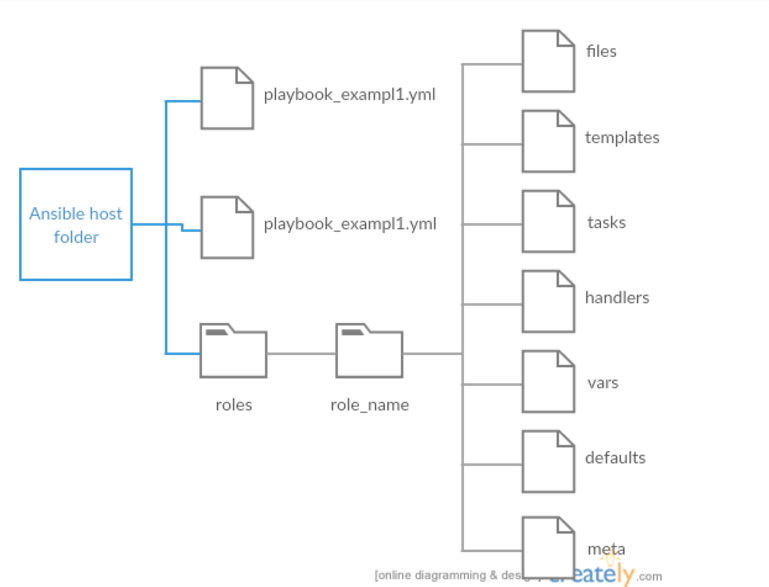
Ansible
本文不定期更新 :) A system administrator’s guide to getting started with Ansible ad-hoc 管理集群的时候,常常来不及写playbooks,只需要执行一些ad-hoc查看某些主机的状态, 或者批量修改/上传配置文件到某些主机。 1 2 ansible all -m copy -a \ 'src=dvd.repo dest=/etc/yum.repos.d owner=root group=root mode=0644' -b playbook 1 ansible-playbook -i prod_hosts demo.yml --skip-tag downloaded host file 1 2 3 4 5 6 7 [api] tt ansible_host=test tt3 ansible_host=test3 tt8 ansible_host=test8 [db] pg1 ansible_host=db88 pg2 ansible_host=db98 task 1 2 3 4 5 6 7 8 9 10 11 12 13 14 15 16 17 18 19 20 21 22 23 24 25 26 27 28 29 30 31 32 33 34 35 36 37 38 # demo.yml --- - hosts: db vars: tar_src: "tars/postgres_exporter_v0.4.1_linux-amd64.tar.gz" tar_dest: "/usr/bin/" service_src: "services/postgres_exporter.service" service_dest: "/usr/lib/systemd/system/" # works on centos; ubuntu is '/etc/systemd/system/ tasks: - debug: var=ansible_default_ipv4.address - name: untar to /usr/bin unarchive: src: "{{ tar_src }}" dest: "{{ tar_dest }}" become: true - name: download and untar prometheus tarball tags: downloaded unarchive: src: "{{ prometheus_tarball_url }}" dest: "{{ prometheus_install_path }}" copy: no - name: copy service file copy: src: "{{ service_src }}" dest: "{{ service_dest }}" become: true - name: ensure node_export is ebalbe and running systemd: name: postgres_exporter enabled: yes daemon_reload: yes state: started become: true