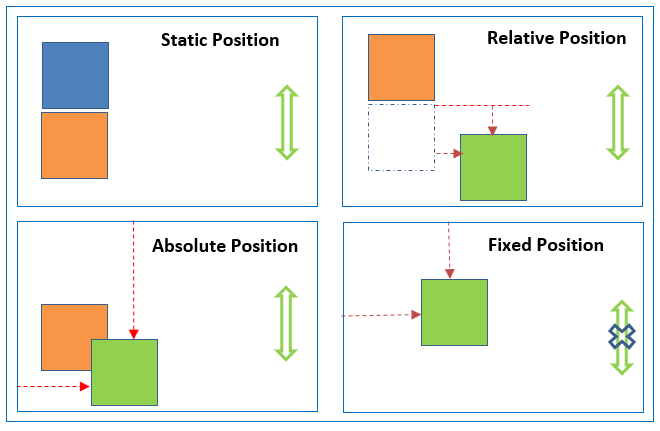
css Position
问题 上面的两个icon和详情超级链接,用margin/padding属性无法做到原型稿要求的样式。 解决方案 positiion The position property specifies the type of positioning method used for an element (static, relative, fixed, absolute or sticky). 上面card UI组件的两个svg图标和详情应该使用position: absolute属性,它们最近的祖先div应该使用position: relative属性: 1 2 3 4 5 6 7 8 9 10 11 12 13 14 15 16 17 18 19 20 21 22 23 24 25 26 27 28 29 30 31 32 33 34 35 36 37 38 39 iv style={{display: "flex", justifyContent: "space-between", height: "18.5vh"}}> <div style={{width: "280px", overflow: "hidden", whiteSpace:'nowrap', position: "relative", }}> <div style={{position: "absolute", right: '1em', display: 'flex', gap: ".3em"}}> <div onClick={this.showPic} style={{opacity: this.state.show === "pic" ? 1 : 0.5 }}> <svg viewBox="64 64 896 896" focusable="false" data-icon="picture" width="1.5em" height="1.5em" fill="currentColor" aria-hidden="true"> <path d="M928 160H96c-17.7 0-32 14.3-32 32v640c0 17.7 14.3 32 32 32h832c17.7 0 32-14.3 32-32V192c0-17.7-14.3-32-32-32zM338 304c35.3 0 64 28.7 64 64s-28.7 64-64 64-64-28.7-64-64 28.7-64 64-64zm513.9 437.1a8.11 8.11 0 0 1-5.2 1.9H177.2c-4.4 0-8-3.6-8-8 0-1.9.7-3.7 1.9-5.2l170.3-202c2.8-3.4 7.9-3.8 11.3-1 .3.3.7.6 1 1l99.4 118 158.1-187.5c2.8-3.4 7.9-3.8 11.3-1 .3.3.7.6 1 1l229.6 271.6c2.6 3.3 2.2 8.4-1.2 11.2z"> </path> </svg> </div> <div onClick={this.showVideo} style={{opacity: this.state.show === "video"? 1 : 0.5}}> <svg viewBox="64 64 896 896" focusable="false" data-icon="video-camera" width="1.5em" height="1.5em" fill="currentColor" aria-hidden="true"> <path d="M912 302.3L784 376V224c0-35.3-28.7-64-64-64H128c-35.3 0-64 28.7-64 64v576c0 35.3 28.7 64 64 64h592c35.3 0 64-28.7 64-64V648l128 73.7c21.3 12.3 48-3.1 48-27.6V330c0-24.6-26.7-40-48-27.7zM328 352c0 4.4-3.6 8-8 8H208c-4.4 0-8-3.6-8-8v-48c0-4.4 3.6-8 8-8h112c4.4 0 8 3.6 8 8v48zm560 273l-104-59.8V458.9L888 399v226z"> </path></svg> </div> </div> <p style={{textAlign: "right", position: 'absolute', bottom: 0, right: "1em"}}> <a href="/#/bussinessCenter/events">详情</a> </p> { /* ..... <p style={{marginBottom: 0}}> <span>name</span> <span style={{marginLeft: "1em"}}>{event.time}</span> </p> .... */ } </div> <div style={{width: "200px"}}> {this.state.show === "pic" ? <img style={{width: "100%", objectFit:"fill", borderRadius: "0.375rem"}} src={event.pic_url} alt={event.name} /> : <video src={event.video_url}></video> } </div> </div> position介绍 The position property specifies the type of positioning method used for an element. ...
