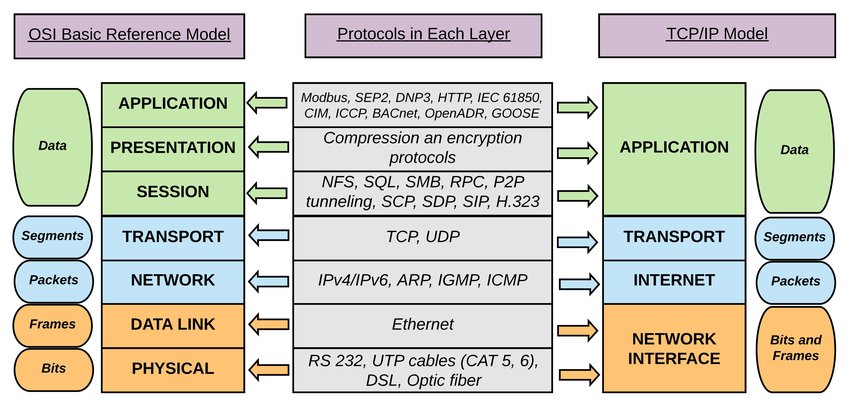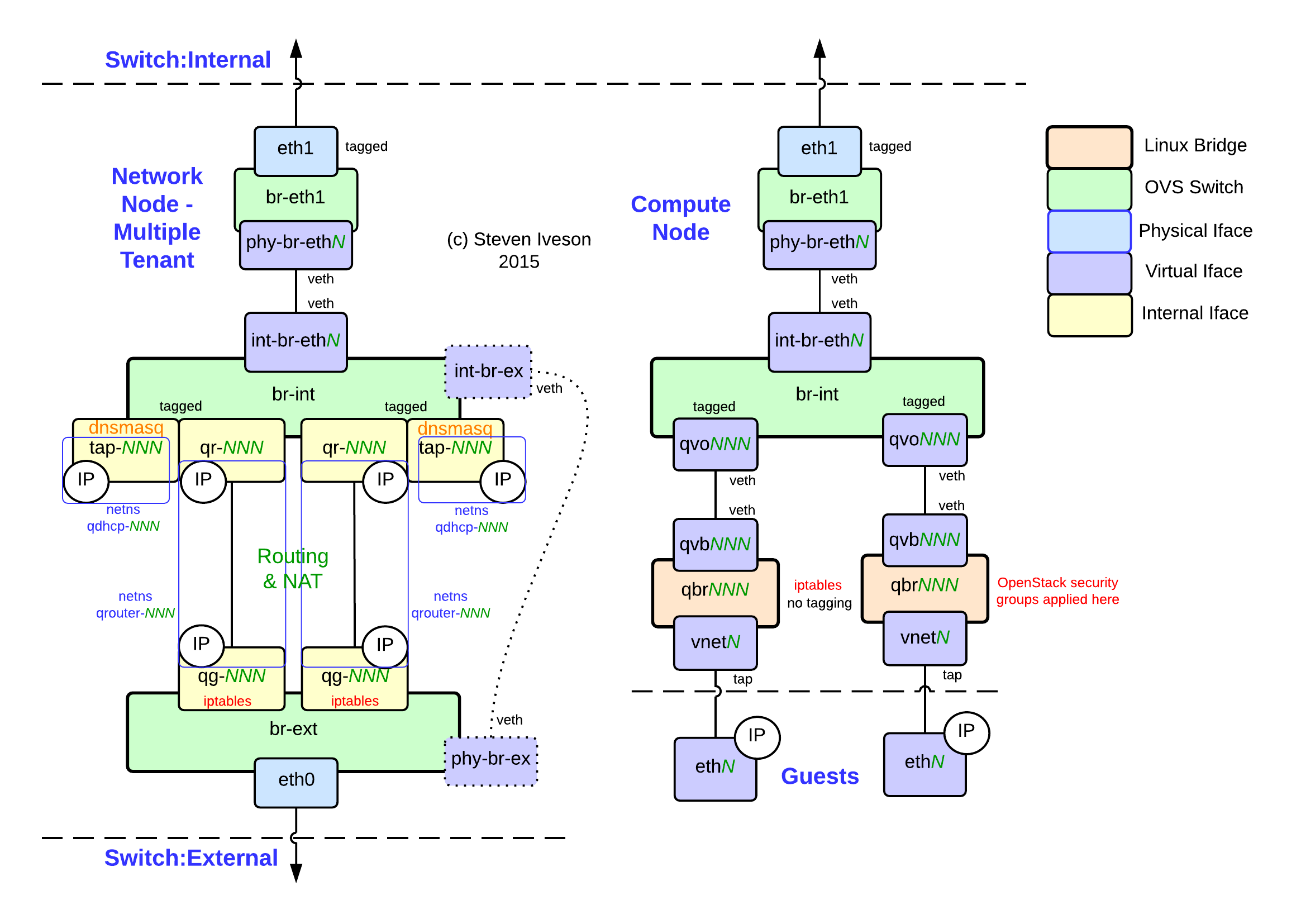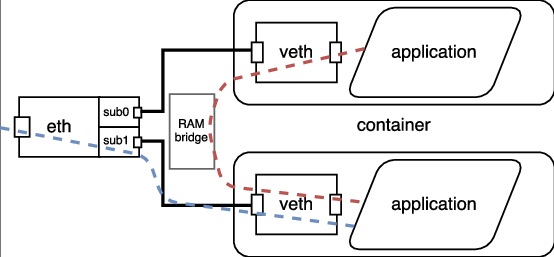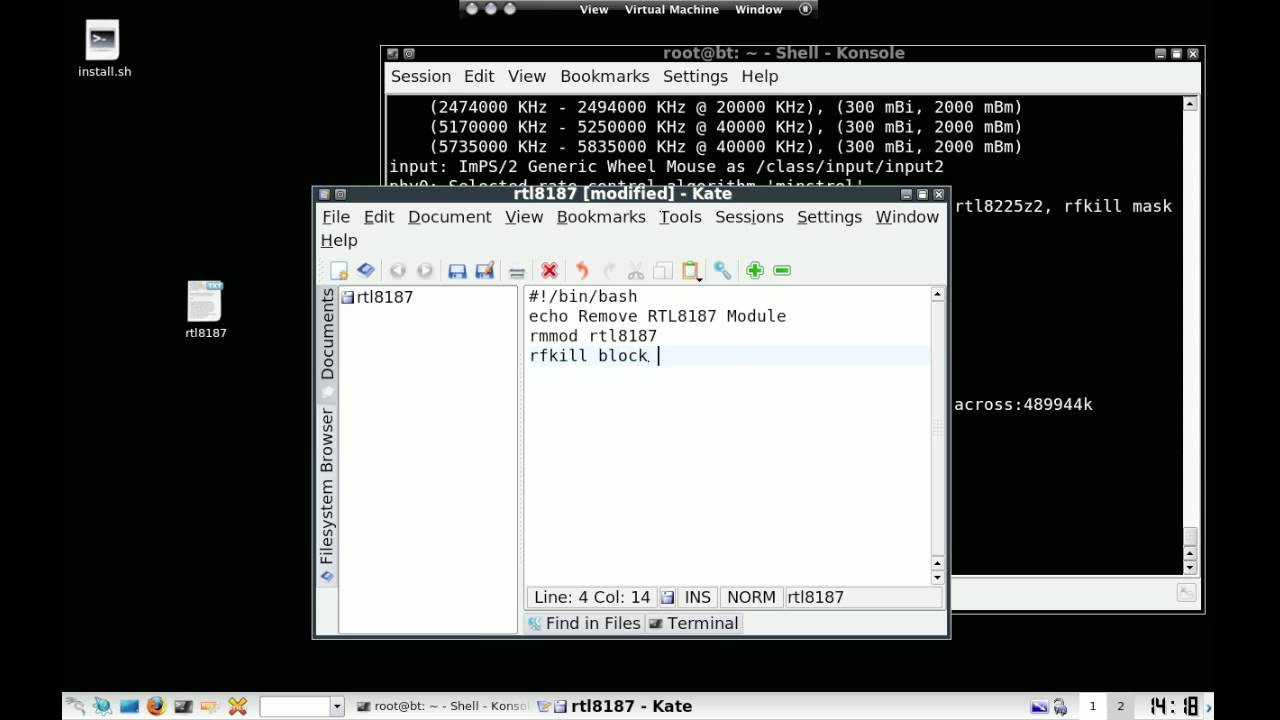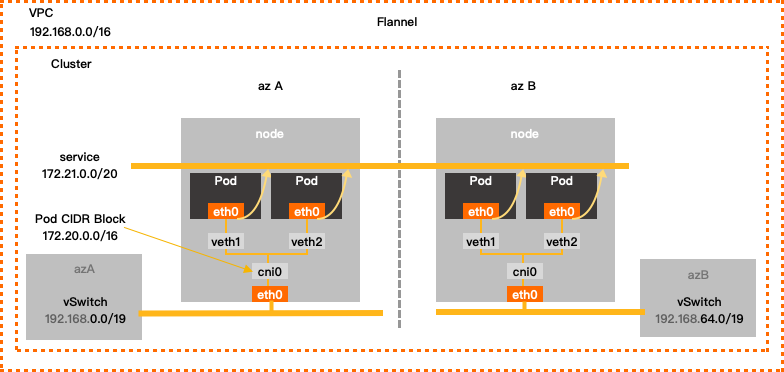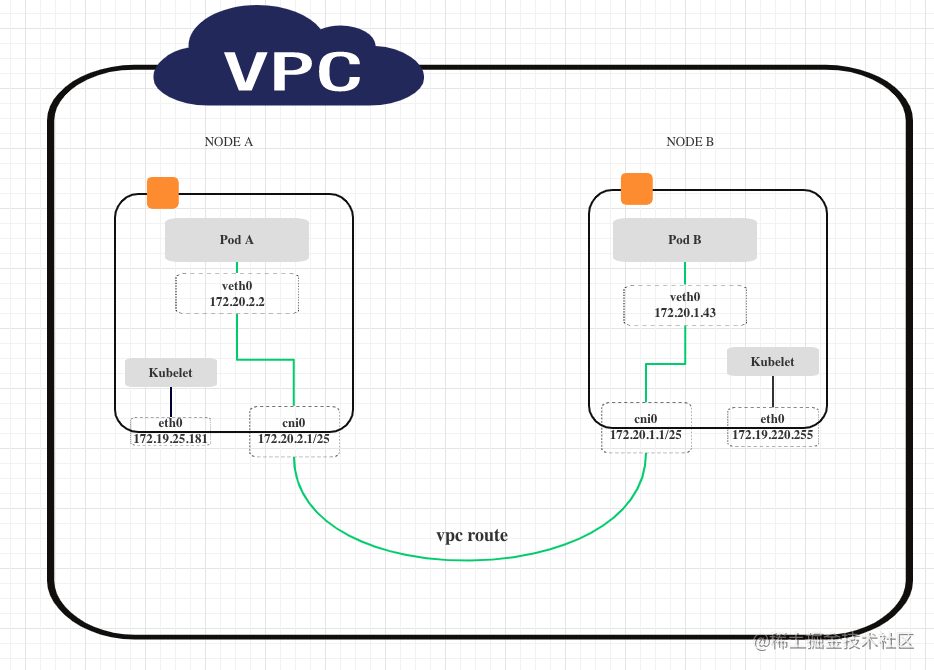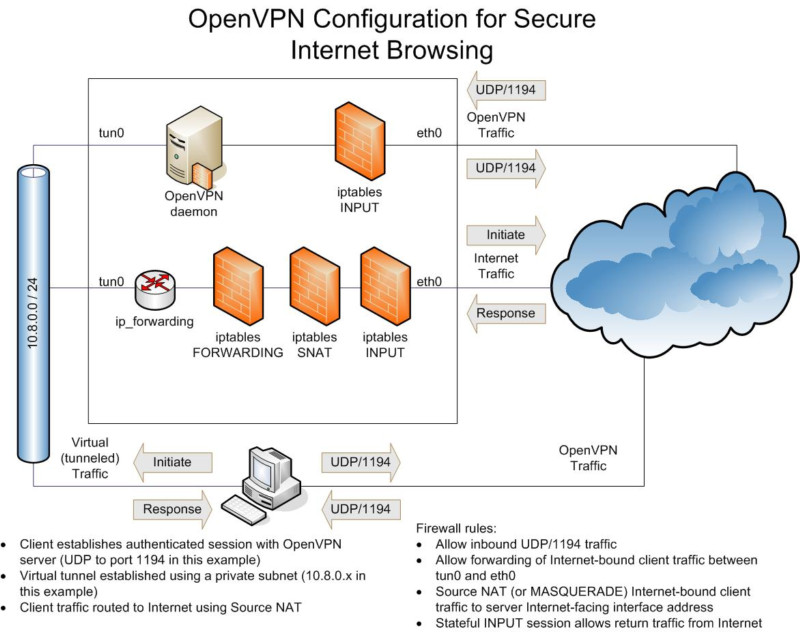update: flannel从v0.14.0(2021/05/27)开始已经支持腾讯云的vpc backend了。
客户需要在腾讯云上部署kubernetes集群而且选用的网络插件是flannel,所以我们需要为flannel 添加 腾讯云 vpc 的 backend 适配。
我大致看了下github上 阿里云 和 aws 适配器的代码,发现并不复杂,flannel已经把所有的dirty work flannel 都包装好API了。
稍稍了解一些网络设备或者Linux网络相关的命令(比如route table)就可以比较轻松的写出flannel适配器。
整个适配过程可以分为下面4个步骤:
定义 TxVpcBackend struct, 实现New func 在init func中注册; 调用腾讯云SDK 实现 RegisterNetwork method; 最后在main.go中 注册腾讯云backend 即可; 部署deployment 的时候选择 tx-vpc 的backend 即可. 下面结合部分代码具体的说下实现过程:
开发 定义结构体 只是搭一个架子,方便注册到flannel backend上,不含具体适配器的逻辑:
1 2 3 4 5 6 7 8 9 10 11 12 13 14 15 16 17 type TxVpcBackend struct { sm subnet.Manager extIface *backend.ExternalInterface } func New(sm subnet.Manager, extIface *backend.ExternalInterface) (backend.Backend, error) { be := TxVpcBackend{ sm: sm, extIface: extIface, } return &be, nil } func init() { backend.Register("tx-vpc", New) } 实现RegisterNetwork 1 2 3 4 5 6 7 8 9 10 11 12 13 14 15 16 17 18 19 20 21 22 23 24 25 26 27 28 29 30 31 32 33 34 35 36 37 38 39 40 41 42 43 44 45 46 47 48 func (be *TxVpcBackend) RegisterNetwork(ctx context.Context, config *subnet.Config) (backend.Network, error) { // 1. Parse our configuration cfg := struct { AccessKeyID string AccessKeySecret string }{} if len(config.Backend) > 0 { if err := json.Unmarshal(config.Backend, &cfg); err != nil { return nil, fmt.Errorf("error decoding VPC backend config: %v", err) } } log.Infof("Unmarshal Configure : %v\n", cfg) // 2. Acquire the lease form subnet manager attrs := subnet.LeaseAttrs{ PublicIP: ip.FromIP(be.extIface.ExtAddr), } l, err := be.sm.AcquireLease(ctx, &attrs) switch err { case nil: case context.Canceled, context.DeadlineExceeded: return nil, err default: return nil, fmt.Errorf("failed to acquire lease: %v", err) } if cfg.AccessKeyID == "" || cfg.AccessKeySecret == "" { cfg.AccessKeyID = os.Getenv("ACCESS_KEY_ID") cfg.AccessKeySecret = os.Getenv("ACCESS_KEY_SECRET") if cfg.AccessKeyID == "" || cfg.AccessKeySecret == "" { return nil, fmt.Errorf("ACCESS_KEY_ID and ACCESS_KEY_SECRET must be provided! ") } } err = createRoute(l.Subnet.String(), cfg.AccessKeyID, cfg.AccessKeySecret) if err != nil { log.Errorf("Error DescribeVRouters: %s .\n", err.Error()) } return &backend.SimpleNetwork{ SubnetLease: l, ExtIface: be.extIface, }, nil } 主要逻辑是 使用腾讯云的SDK 在vpc 网络下创建route , 即上面的
...