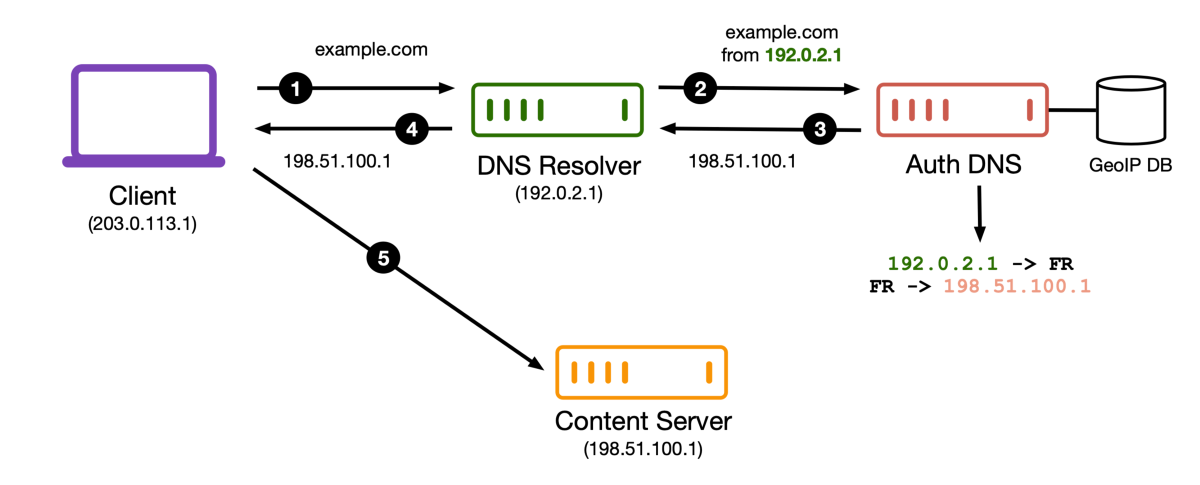
设置dns
众所周知,修改/etc/resolv.conf配置文件可以配置Linux的dns 解析服务器。 1 2 3 4 [root@VM-8-3-centos ~]# cat /etc/resolv.conf # Generated by NetworkManager nameserver 183.60.83.19 nameserver 183.60.82.98 那么苹果系统的dns 解析服务器应该在哪里配置呢,也是配置/etc/resolv.conf文件吗? 1 2 3 4 5 6 7 8 9 10 11 12 13 14 15 16 17 ➜ ~ cat /etc/resolv.conf # macOS Notice # # This file is not consulted for DNS hostname resolution, address # resolution, or the DNS query routing mechanism used by most # processes on this system. # # To view the DNS configuration used by this system, use: # scutil --dns # # SEE ALSO # dns-sd(1), scutil(8) # # This file is automatically generated. # nameserver 127.0.0.1 nameserver 192.168.1.1 故事 因为新冠的爆发,公司下放了VPN权限,可以在家接公司办公网络办公。 ...