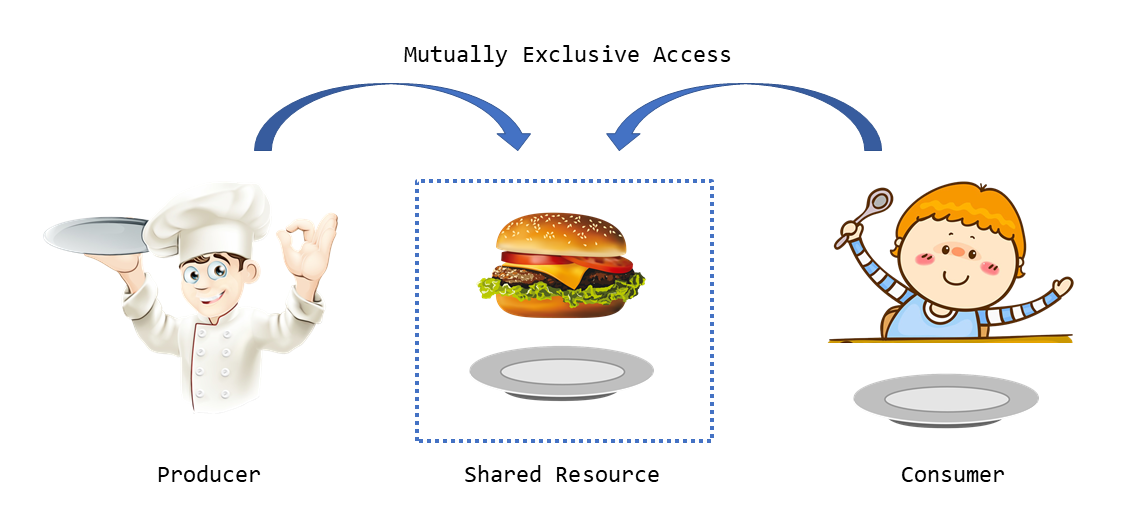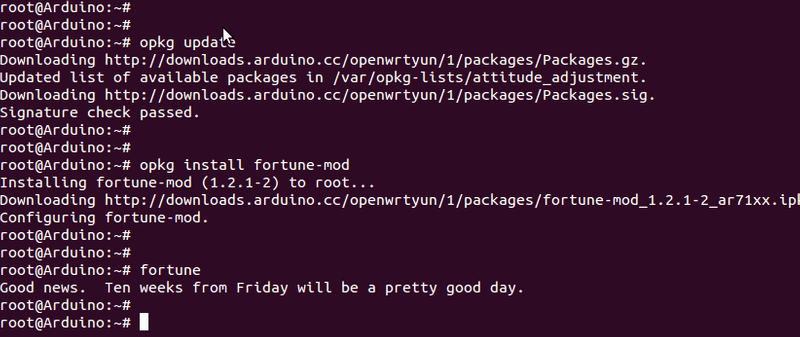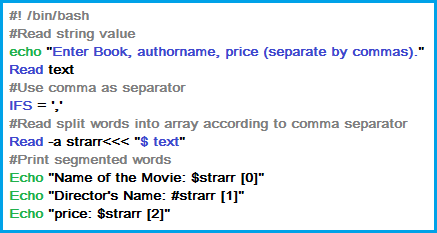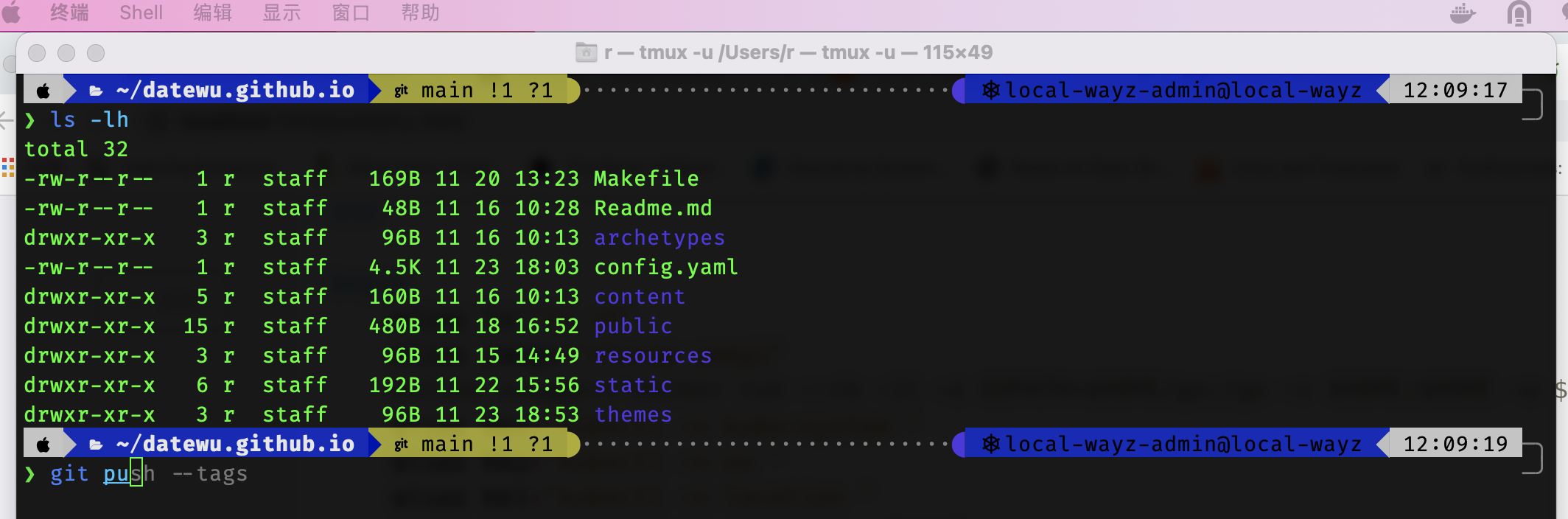
fish shell
今天在hacker news上闲逛,又看到有人推销fish。心想马上就2022年了,不如换个shell耍耍。 其实早在2013年就接触过fish,那个时候自己比较菜,工作的时候很多bash脚本在fish上都不能使用,所以就放弃fish。 安装 安装fish 1 2 3 sudo port install fish sudo chpass -s /opt/local/bin/fish ${USER} cat /etc/shells 退出zsh,重启terminal 安装插件 oh-my-fish / fisher 1 2 3 4 5 6 curl https://raw.githubusercontent.com/oh-my-fish/oh-my-fish/master/bin/install > install fish install --path=~/.local/share/omf --config=~/.config/omf # 可能出现 https://git.io无法访问的问题 curl -sL https://git.io/fisher | source && fisher install jorgebucaran/fisher autojump/ j 1 2 3 4 5 6 7 8 sudo port uninstall autojump git clone https://github.com/wting/autojump.git cd autojump/ ./install.py cd repo/github/autojump/ vi .config/fish/config.fish j home nvm 1 2 3 4 5 6 7 8 sudo port uninstall nvm fisher install jorgebucaran/nvm.fish nvm install latest nvm list nvm --version #nvm use v17.1.0 # Now using Node v17.1.0 (npm 8.1.2) ~/.local/share/nvm/v17.1.0/bin/node node --version fisher plugins 1 2 3 4 5 fisher install IlanCosman/tide@v5 fisher install PatrickF1/fzf.fish fisher install franciscolourenco/done 配置 PATH 1 2 3 echo $PATH fish_add_path /Users/r/go/bin fish_add_path /opt/local/bin alias 默认ls命令对文件和目录没有做颜色的区分,可以使用alias ls='ls -G'加上颜色选项:) ...